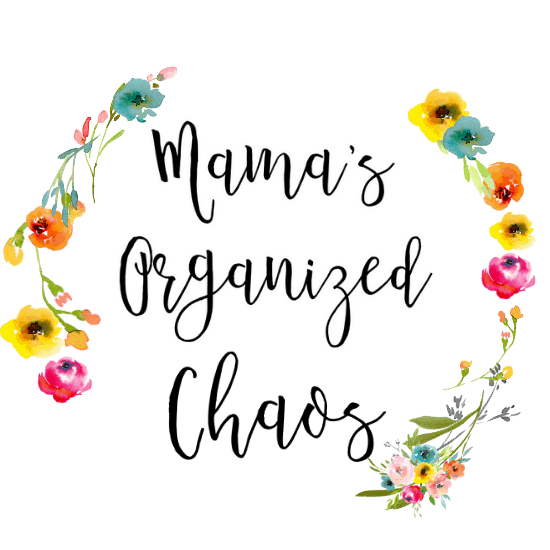Independent play looks a bit different in our house now that Caroline is almost 2.5 years old. While she used to do strict room time, that simply isn’t working for her at the moment, so we are having to adjust. Her independent play is more casually structured now. I try to do official room time once a week, but the rest of the time, independent play just fits in naturally. Caroline does independent play all throughout the day, in short segments. Sometimes we have structured table time activities, and other times, it’s free play while Mama is busy. One of our favorite (although often forgot about) activities, is playing apps on the iPad! I mentioned these apps in the post on table time activities, but I wanted to pull them out into their own separate post for easy finding. These are still our favorite apps on the iPad for Caroline’s age. We have since upgraded most of these apps from their free version, to the full version, and Caroline is enjoying even more wonderful learning! I’d love to hear what your favorite apps are and for what age in the comments section below. These have all been great so far from 2 years of age to 2.5, and will continue to be great for some time!
7 FREE iPad Apps that we love for our 2 year old:
– Shapes & Colors Sorting (Gennadii Zakharov)
This app has them sort objects by color, and even has them sort things like water vehicles from road vehicles.
– Shapes & Colors Games: Toddlers Kids Games Free (Tinyhands apps educational)
This app has them sort by color, size, sillouhettes and more! It is one of our favorite apps and we are purchasing the full version!
– PBS KIDS Video
Not a learning app per say, but I have to mention it! All of the PBS shows for kids, for FREE. Awesome app!
– Kids puzzles games (Tinyhands apps educational)
This is another favorite. Shape sorting is more involved and includes more advanced shapes like hexagons, and also has big and small all at the same time. Our 25 month old handles it so well and does it perfectly! We’ll also be upgrading this app!
– Shapes & Colors Learning Games for Toddlers/kids (22 Learn)
This is a great little app that includes matching, patterns, shapes, colors, and more- all while riding a train through the app. This is another favorite that we’ll be upgrading! You can turn off more advanced topics like patterns if you’d like and really customize it to the level of learning that you need!
– Shapes and Colors for Toddlers (Stefano Frassi)
This is a very basic app for shapes and colors sorting. Not all of the shapes will have names, which is the only thing I don’t like (it has shapes like saw blades and fancy stars), but seeing our daughter still able to deal with the shape and match it to the correct location is awesome!
– Toddler’s Farm- Animal Puzzles and Animal Sounds (Antti Lehtinen)
Awesome little puzzle game! More advanced than I would think my 25 month old would be able to do, but after showing her, she can complete these in no time! Also planning to upgrade this one!
I do also want to mention that we have an iPad that we let Caroline use, and we also have a fire for kids from amazon. We much prefer to use the iPad with Caroline for two main reasons:
1. It’s easier for her to manage. She can get in and out of apps all on her own. She doesn’t accidentally get out of an app like she does on the fire since there is an actual button (not a hover button that appears) that she’d have to push. She seems to understand and use this device much better. My husband and I are NOT apple people, so I am surprised to be saying this, but it is very much the reality!
2. It’s larger. The screen is nice and big and just allows for her to see things easily and manuever within the app in a much easier way than the fire.
 |
| Fire for kids |
3. I also have to add a 3rd reason that just came to me- MORE options! The fire just doesn’t have access to as many apps. This is something I struggled with on our surface from microsoft as well. The apps are just not as developed and there simply aren’t a fraction of the options to choose from.
Now, obviously the fire for kids is much cheaper than an iPad, so there is that benefit. We were given the iPad as a hand-me-down which is the only reason we ended up with one. It also has the ability to create different users. So, Caroline can have her own account and not have access to any of our apps or information. This is a huge plus that we don’t have the the iPad. We did get around this, however. I consolidated our apps into folders, and all on one page. Caroline has all of her apps on a separate page. She was told not to go into anything that wasn’t on her page. She’s listened to our request thus far and we are quite pleased with our solution.
 |
| Click here to join the MOC Village |
?Don’t forget to leave a comment below! I love hearing from readers! Tell me what you thought of the post, share your experiences, and even drop a topic idea down for me!