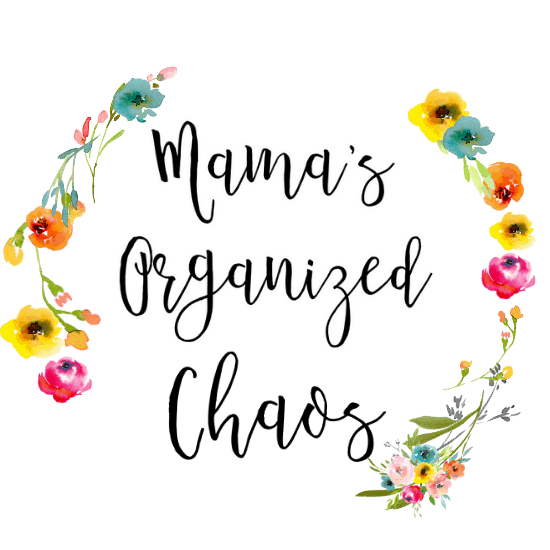Caroline loves learning and she has a strong desire to learn how to read. She turns 3 later this month, and I was looking for another educational tool/game to add to her collection. I immediately thought of the leapfrog systems, but I will admit- I was hesitant to purchase at first.
I was hesitant because, while 10 years ago, these systems would have been amazingly useful, I was wondering their purpose now. I was wondering if they truly would add value to my child’s learning, when we have so much technology at our hands now.
When the leapfrog systems came out, toddlers didn’t have tablets to play on like they do today. And let’s face it, there’s nothing we can’t find in an app at the istore, right? Think it up, wish it and someone else has too. There’s an app for everything.
We have several great learning to read apps. Our favorite is called Endless Reader. It teaches letter sounds, and introduces word and sentence structure in such a fun way. We love it, and all of the other apps that we have… but I was still looking for more.
That’s where leapfrog comes in…
My draw to these systems, is that my child will be holding a book. An actual book. Flipping pages in a book. There is something to be said for the feel of reading an actual book, instead of reading on a tablet.
I just love the idea of Caroline being able to sit down and read a book with a leapfrog system. She’ll feel so empowered to be able to read without Mama and Daddy reading to her.
And there is a pen. An actual pen. No tracing with your finger to learn how to write here. Nope- good practice tracing with a handheld pen.
The other draw, is that these systems can be used during independent play. There is NO worry of something getting clicked on that shouldn’t be clicked on. I have a page of apps for Caroline on the iPad- and she never leaves that page. She knows the apps that she’s allowed to use, and doesn’t go into anything else on purpose. But she gets in a bind when an ad pops up and she accidentally clicks on something. She ends up needing help to get back to her app.
So the leapfrog system:
I ended up choosing the leapstart system for a couple of reasons…
1. It’s affordable. The other leapfrog systems are pretty expensive. This one is normally $39.99 on amazon, and it is on sale for $24.99. That’s a great price for something like this!
2. The age range is preschool to 1st grade. That’s perfect. I doubt we’ll be using a system like this after first grade. This system has all sorts of reading, writing, and activity books for preschool, pre-kindergarten, kindergarten, and first grade levels. Meaning there are always new challenges to move up to. The books are around $8, which I also find to be reasonable for the technology included.
We just got our system (thank you grandparents)!
I had just finished researching which system I wanted to try, and added it to Caroline’s list on Amazon. Grandparents inquired about birthday presents, and I let them know that her list was up to date. I keep an amazon list at all times, and it is sooooo helpful!
1. My list helps me remember things. I add to Caroline’s list all the time. Any time I see something in a store that I think she’d like, or if she asks for something- I tell her it will go on her list. It does, and it is so helpful to look back at.
2. All of our family is out of state. That means they don’t know what Caroline is interested in. These lists help them get an idea for presents. Even if they don’t stick to the list- it gives them an idea of clothing size, interests, and age level for toys.
So anyways, the leapstart system made it to our list, and then to our house shortly after. I could not be happier with this system, and I can’t wait to get more books!
Leapstart Unboxing:
When the system arrives, it takes some setup- so do this ahead of gifting and before your child sees it!
– It requires 2 AA batteries to be installed.
– You then have to go online and download the leapstart program onto the device. It connects to your computer with a usb cable that is provided.
– At this point, you just set up your account, and you download the audio to any books you’ve purchased. It’s free for all of the books, and only takes a few minutes.
Leapstart Review:
Let me first start by saying that I was not paid for this review… leapfrog has no idea I’m even doing a review. This is 100% our experiences and feelings on the product.
Above, you’ll see a video review right after I had completed the setup. I was so impressed, I wanted to capture it immediately!
We ended up giving this to Caroline yesterday, and she did so well with it. Caroline is less than a month from turning 3 just for a frame of reference as you read my review.
My initial draw to this system, is still the reason I love it so much now. I just love that these systems use books with pages, and a handheld pen for writing practice. The instructions are easy to understand and follow.
The initial system comes with a sampler book from preschool level to first grade. It has a little bit of everything in it (writing practice, letter sounds, reading a sentence, locating places on a world map, ad more). I love that this system will grow with Caroline and get more and more challenging with the different levels.
We also have the Trolls book on problem solving. This book is the kindergarten level, but Caroline is obsessed with Trolls, so we thought we’d give it a shot. I may never get another book into this system! Caroline was able to do many of the activities in the Trolls book already (luckily)! There are many activities that are also too difficult for her, but that was to be expected.
One of the reasons these books are so great, is that you can buy books with fun characters like Trolls! I love that they keep it relevant to engage little ones.
How the system works:

-
There are “buttons” at the bottom of each page.
-
Green stars- When touched with the pen, this button starts the activity for the page.
-
Orange stars- When touched with the pen, this button starts a challenge activity.
-
Blue light bulb- When touched with the pen, this button gives a hint.
-
Red hand- When touched with the pen, this button stops the activity.
In addition to the buttons on each page, you can simply touch the pen anywhere on the page to initiate an activity, hear sounds, and words. The ENTIRE page is interactive.
I was a little bit worried about focus. The pages aren’t changing visually- it’s a static book. So the child really has to listen to the instructions given. This didn’t cause any issues whatsoever with Caroline. She listened well and was able to do the activities easily.
The system really encourages fine motor skills. Again, Caroline was able to easily touch the pen to the small squares at the bottom of the page, however. I definitely wouldn’t recommend this system for much less than the age of 3, however. The listening skills and fine motor skills combined seem perfect for 3 and up.
 |
| Click here to join the MOC Village |
?Don’t forget to leave a comment below! I love hearing from readers! Tell me what you thought of the post, share your experiences, and even drop a topic idea down for me!